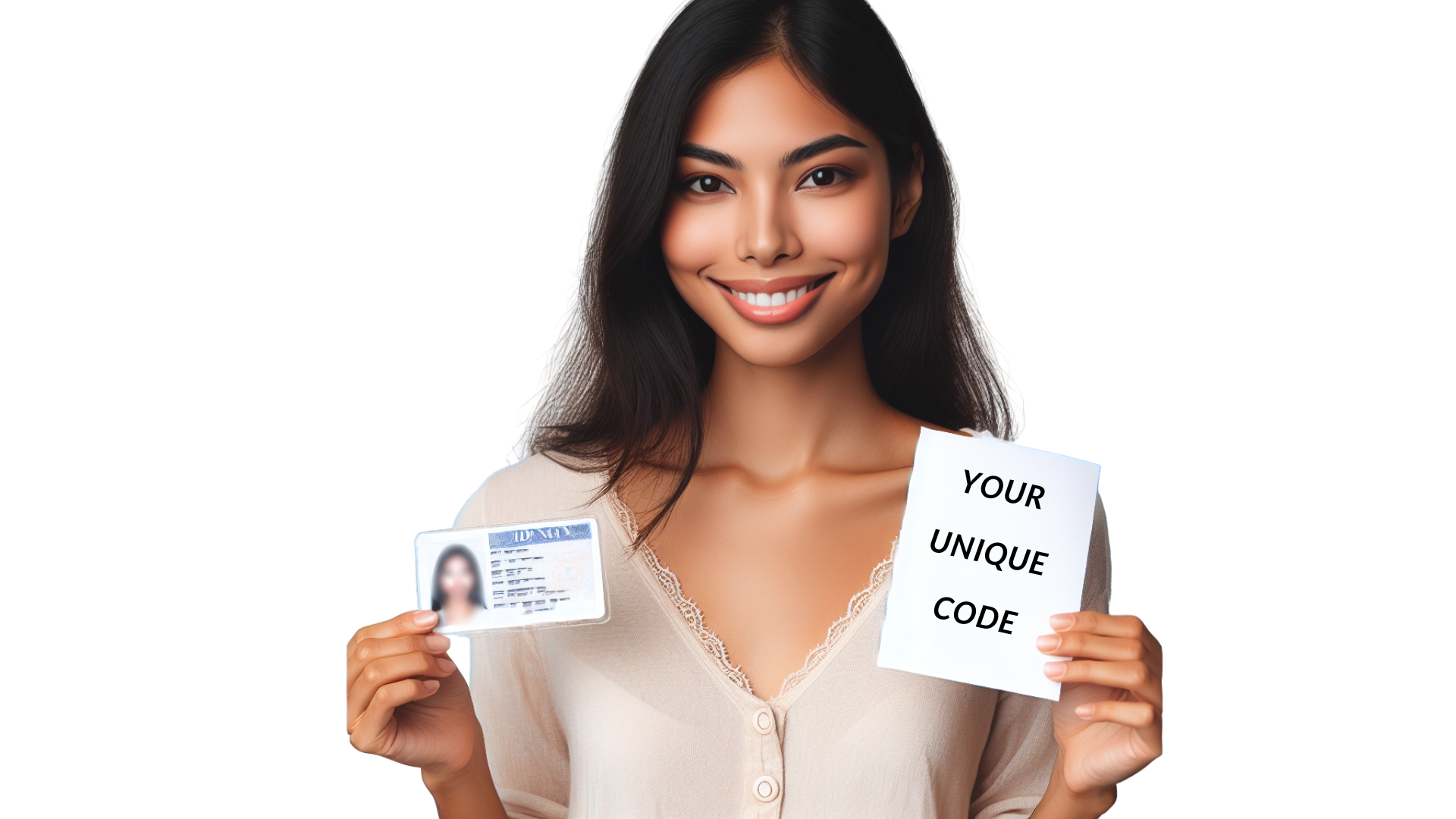Anyone who wants to broadcast with their cam and/or upload content for sale (either a standalone or a model/content creator working for a studio) has to go through the age-verification process. Only those persons can go online and broadcast with their cameras and/or upload content (either free or premium) who went through the age verification process and we made sure that the person is over 18 years old and have been approved by us.
Our highly-professional trained Support team also monitors cameras and every content before approval.
The following description is meant both for standalone / individual models and models working under a studio entity. The age-verification process is the same in both cases.
Scanned ID
You need to upload a scanned (or photographed) copy of one of your government-issued photo ID’s and another photo where you’re holding your ID next to your face along with the unique code that we generate for you. The documents you submit will be reviewed by our staff within 24 hours and you will be notified about the result. If any of the documents do not meet the requirements, you will be asked to resubmit the document.
The document must not be edited in any way. Please make sure that you took a photograph of the original ID, not a photograph of a photocopy, or a phone screenshot.
Click on ‘Select file’ button, search for it on your PC and if done click on the Start button to upload it. If you’re having issues uploading the documents, you can send the scanned/photographed copies here: Contact Support
If you are not sure what documents we accept, please read this article:
Please upload a photo ID document which clearly shows:
- your full legal name
- a picture of you
- your birth date (year-month-day)
- the ID number of the document
- your nationality
- the issue/expiry date of the document
Most of the time (on passports for instance) all the required information can be found on 1 page/side of the ID document. In this case it is enough to scan this side of the ID (Front) and then upload it to the FRONT section of the Upload documents menu. (if this is the case, you can leave the BACK section blank) If any of the previously mentioned details are missing from the FRONT side of the ID, then you need to scan the BACK (or the part of the document where the missing details are visible) too, and upload it to the BACK section.
Face+ID+Unique Code picture
Please take a picture where you’re holding your photo ID in your hand close to your face (this must be the same document you have uploaded before). Make sure that the ID is readable and your face and the ID are both clearly visible. The image must be of high quality. Moreover, on the registration page you will see a unique code that you’ll need to write down on a piece of paper, and include it on the same photo where you’re holding your ID next to your face.
Checklist for ‘Face and code and ID’ image:
- image is made in a location with good lighting
- face clearly visible and not covered with anything
- both the unique code and the ID are clearly visible and readable
- your ID and the code on a piece of paper do not cover each other
Please see an example here: